
In an era where laptops are essential for work, entertainment, and communication, ensuring a consistent power supply is crucial. A laptop inverter plays a pivotal role in providing a reliable power source, especially during unforeseen power outages or while on the go.
This comprehensive guide aims to shed light on a laptop inverter, helping you make informed decisions for your portable computing needs.
Main content:
- Can I run my laptop on an inverter?l
- What does a laptop inverter do - DC or AC?
- How big of a laptop inverter do I need?
- Which inverter is best for laptop charging?
- Can I use a laptop on a square wave laptop inverter?
- Is a modified sine wave inverter safe for laptops?
- Does a laptop need a pure sine wave inverter?
- Why are pure sine wave inverters so expensive?
- How long can the inverter run a laptop?
- Best inverter brand for a laptop - Tycorun
- FAQs
1. Can I run my laptop on an inverter?
Running a laptop on an inverter is not only feasible but also a practical solution for various scenarios. Whether you're facing a power outage or need to work remotely, a laptop inverter ensures your laptop stays powered. Charging a laptop with an inverter is a convenient option, offering flexibility and uninterrupted productivity.
2. What does a laptop inverter do - DC or AC?
The Laptop uses direct current (DC), which is usually obtained by running your home AC power through the charger's built-in converter, but what happens if you don't have AC power?
A laptop inverter serves as a crucial component, converting direct current (DC) power from a battery or another source into alternating current (AC), which laptops typically use. This transformation allows laptops to operate seamlessly with different power sources, enhancing their versatility for various situations.
3. How big of a laptop inverter do I need?
A common laptop is probably in the 60w-80w range. Selecting the right-sized laptop inverter is vital to ensure optimal performance without overloading your laptop or the inverter itself. It's generally recommended to match the inverter's wattage to your laptop's power requirements.
However, having a bit of extra wattage is acceptable, providing a safety margin for potential power surges or fluctuations.

① Can I use a 240W laptop inverter for a 150W laptop?
Using a 240W inverter for a 150W laptop is acceptable and not inherently problematic. The laptop inverter will only supply the power demanded by the laptop, ensuring safe operation without risking damage. Having a higher wattage inverter can be beneficial for accommodating potential future upgrades or using other devices simultaneously.
② What is the maximum wattage for a laptop?
Laptops vary in power consumption, ranging from 30W to 200W, with gaming laptops on the higher end. Checking your laptop's power adapter or manual will provide specific wattage requirements. It's essential to choose a laptop inverter that can comfortably handle your laptop's maximum power demand.
4. Which inverter is best for laptop charging?
Choosing the best portable inverter for laptop for charging purposes involve considering various factors, with the waveform being a critical consideration. Laptop belongs to the inductive load equipment, then for the inverter waveform has higher requirements, in order to have a better computer display, it is best to choose the waveform selection of stable and clean pure sine wave inverter.
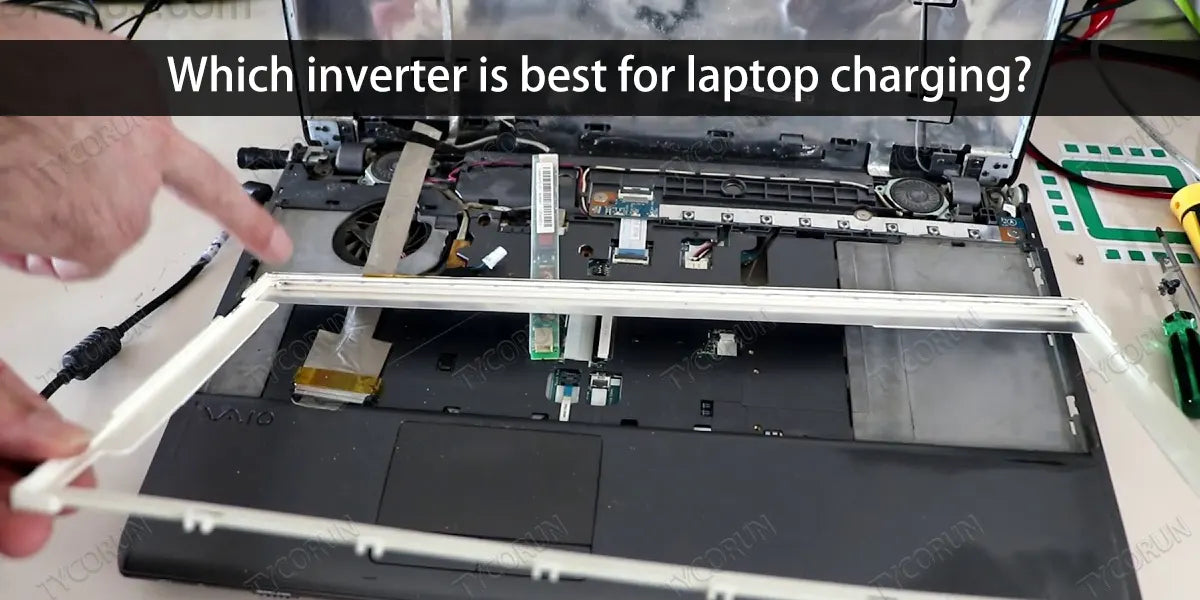
① Can I use a laptop on a square wave laptop inverter?
While technically possible, square wave inverters are not ideal for laptops. They may cause electrical noise and potential damage due to the inconsistent power waveform.
② Is a modified sine wave inverter safe for laptops?
A modified sine wave inverter for laptop is a better option than a square wave inverter for laptop but may still cause issues as laptops are sensitive electronics.
③ Does a laptop need a pure sine wave inverter?
While not an absolute requirement, using a pure sine wave inverter for laptop is highly recommended. Pure sine wave inverters provide clean and stable power, mimicking the electricity from the grid and ensuring the safe operation of sensitive electronics. Laptops are designed to work best with a pure sine wave power source, reducing the risk of potential issues or damage.
5. Why are pure sine wave inverters so expensive?
Compared with other types of inverters, pure sine wave inverters are more technically demanding, requiring the use of high-performance electronic components such as IGBTs and strict high-performance circuit design and manufacturing processes.
Because of the use of high-performance components and fine manufacturing process, the manufacturing cost of pure sine wave inverters is higher, so pure sine wave inverters are more expensive. This ensures the safe and efficient operation of devices like laptops, making them a worthwhile investment for those prioritizing the longevity and performance of their electronics.
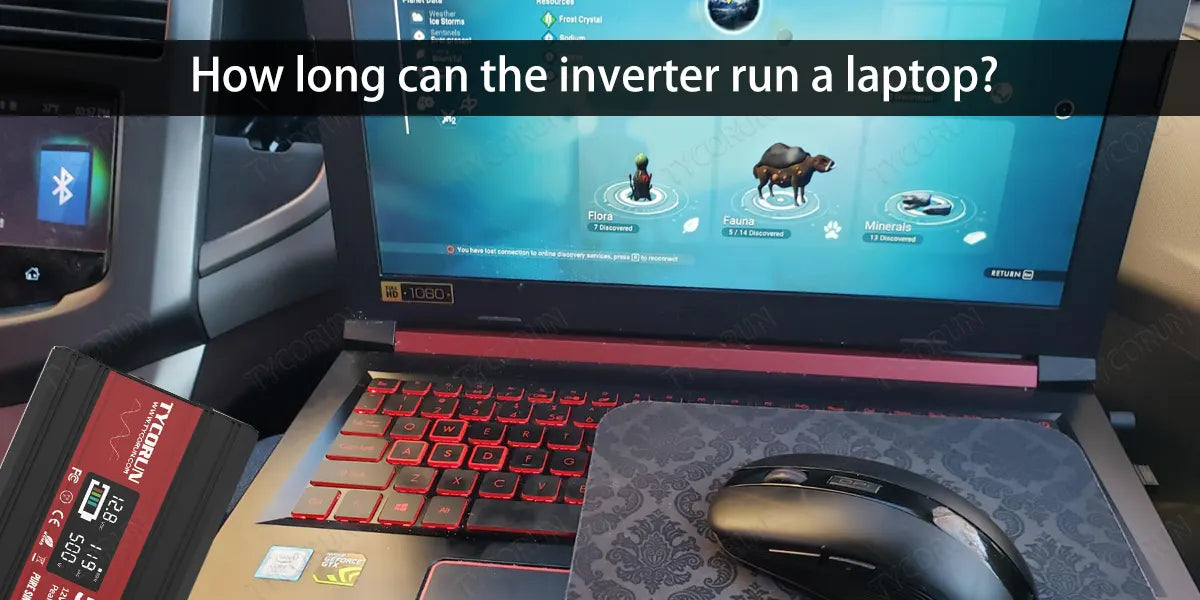
6. How long can the inverter run a laptop?
The running time of a laptop on a laptop inverter depends on both the inverter's capacity and the laptop's power consumption. Generally, a higher wattage laptop inverter can run a laptop for a more extended period. However, actual times vary based on specific models and usage patterns.
- 500W laptop inverter: For a DC to AC converter 500 watt for laptop, running a laptop with an average power consumption of 50W could potentially last several hours, depending on the battery capacity. However, it's crucial to consider the inverter's efficiency and the specific laptop model.
- 1000W laptop inverter or higher: A 1000W laptop inverter provides more power, allowing for extended running times. With a laptop consuming 100W on average, the system could potentially operate for a considerable duration, again contingent on the battery's capacity. A Higher-end laptop inverter like the 2000w pure sine wave inverter model offers even more power.
This is particularly useful for demanding applications or running multiple devices simultaneously. Running times with a laptop would be substantial, but it's essential to consider the overall energy requirements. If the load demand is too low it is not recommended to use such a high power inverter, which can lead to unstable operation or waste of energy.

7. Best inverter brand for a laptop - Tycorun
Tycorun stands out as a reliable brand for a laptop inverter, offering a range of pure sine wave options designed for optimal performance and safety. Tycorun pure sine wave inverters are known for their advanced features, compact design, and durability. When choosing a laptop inverter, considering the reputation of the brand is crucial.
Tycorun's commitment to quality makes it a trustworthy choice for powering your laptop in various situations. Ultimately, Tycorun becomes the best choice considering a portable inverter for laptop.
|
|
500w
|
1000w |
2000w
|
3000w
|
|
Product image
|
||||
|
Price & Discount
|
$49.9(-29%)
|
$98.99(-29%)
|
$199.90(-20%)
|
$229.00(-23%)
|
|
Rated Input Voltage
|
12VDC
|
12VDC
|
12VDC
|
12VDC |
|
Continuous Power
|
500w
|
1000w
|
2000w
|
3000w |
|
Peak Power
|
1000w |
2000w |
4000w |
6000w |
|
More information |
Click to get the details |
Click to get the details |
Click to get the details |
Click to get the details |
More inverter applications articles can be found in home solar inverter, RV inverter, car inverter near me.
8. FAQs
① What happens if I charge my laptop with higher voltage?
Charging a laptop with a higher voltage than specified can lead to overheating, damage to the battery, and potentially fry internal components. Laptops are designed to operate within a specific voltage range, and exceeding this range can result in permanent damage. Always use the correct voltage to avoid these issues and prolong the lifespan of your laptop.
② Can a 12V inverter charge a 19V laptop?
Yes, a 12V inverter can charge a 19V laptop using the appropriate power adapter or converter. However, it's crucial to ensure compatibility and use the correct accessories. Some laptops come with adapters that can handle a range of input voltages, allowing them to be charged using a 12V laptop inverter without issues.
③ Why shouldn't you charge your laptop to 100%?
Charging a laptop battery to 100% consistently can contribute to faster battery degradation over time. Lithium-ion batteries, commonly used in laptops, experience less stress when kept between 20% and 80% charge.
Maintaining the battery within this range can help prolong its overall lifespan and ensure optimal performance. Additionally, charging to 100% regularly can lead to increased heat generation, which is another factor contributing to battery wear.
Related posts: inverter buying guide, pure sine wave vs modified sine wave inverter, microinverter vs optimizer




