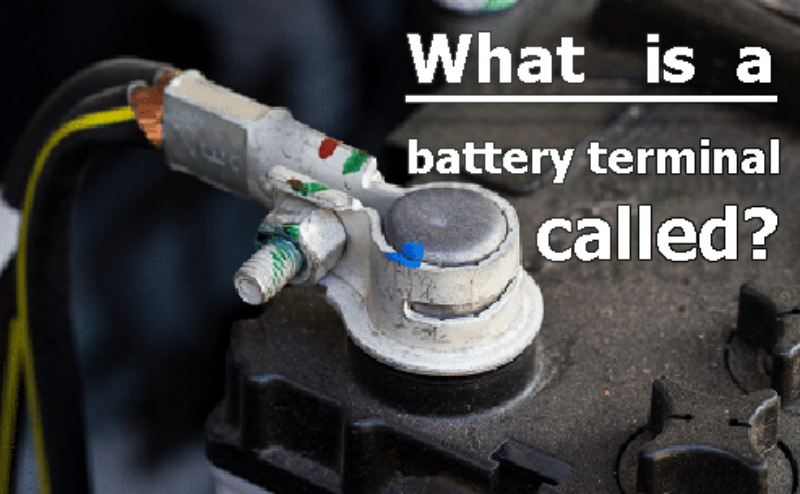
Main content:
- What is a battery terminal called?
- The three types of battery terminals
- How to hook up your battery to a charger?
- How you can know if your battery’s terminals are loose?
- Can a loose battery terminal cause a dead battery?
- How to fix a bad battery terminal?
- When should you replace battery terminals? How do you replace battery terminals?
- How much does it cost to replace a battery terminal?
- In summary
Battery terminals are among the key elements found in any battery, they are so important that the battery cannot function without them, especially for lithium-ion batteries with high battery capacity. This article is designed to help you understand everything about the battery terminal. You are going to understand the following concepts after reading this article: what battery terminals are called and their different types,how to connect your battery to a charger correctly, how to find out if your battery terminals are loose and how loose terminals affect your battery’s performance , and how and when to replace your Li-ion battery terminals. Let’s dig right in!
1.What is a battery terminal called?
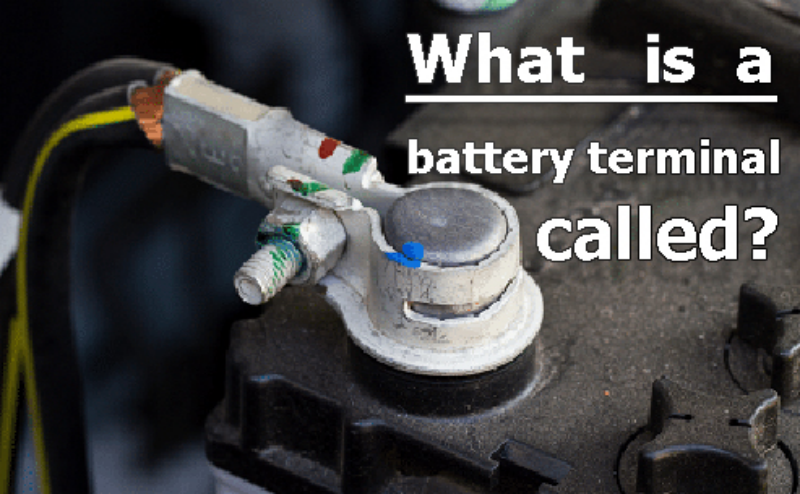
Battery terminals are electrical contacts used to connect a load or charger to a single or multi-cell battery. Every battery indeed has two primary terminals: positive terminal (color code: red) and negative terminal (color code: black). How do these terminals work? Here’s how: the positive battery terminal powers an external device by releasing electrons from the battery. On the other hand, the negative terminal receives electrons from the external device in the circuit to the battery. There are three different types of battery terminals, as you'll find out in the next section of this article.
2.The three types of battery terminals
You can have the following battery terminals on your battery:
① SLA battery terminal
The most common sealed lead acid (SLA) batteries use Faston lugs, but some larger batteries use L terminals, and some very specialized designs use other sometimes proprietary terminals.
② Zinc battery terminal
Zinc battery terminals are an environmentally friendly alternative to lead battery terminals. These types of battery terminals are designed in accordance with environmental directives such as Proposition 65 and RoHS. Zinc battery terminals have advantages over lead alloy type battery terminals. These advantages include increased electrical conductivity, increased corrosion resistance and reduced lead removal costs.
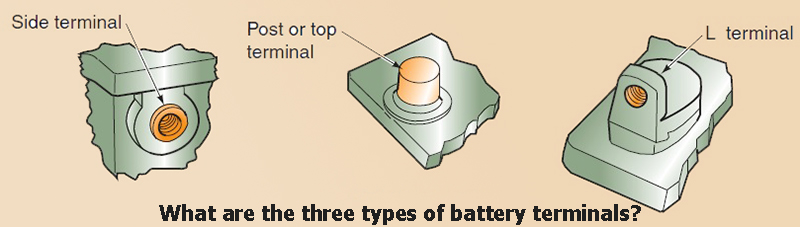
③ Lithium-ion battery terminal
Li-ion batteries generally have three battery terminals, which are +/-/T or +/-/C. Higher-end lithium-ion batteries such as cameras have four terminals, namely +/-/T/D or +/- /C/D. Among them, +/- are the cathode and anode respectively, and generally only these two terminals are connected when charging. T is the abbreviation of Temperature, and its function is temperature detection. When it is detected that the battery temperature is higher than a certain set value, it will judge that the battery is in an abnormal state, and then automatically cut off the working power of the electrical appliance.
C is the abbreviation of Control, which is related to the design of electrical appliances, mainly for control. D is the abbreviation of Data, which is a data transmission port, with functions such as transmitting encrypted data. The three terminals T/C/D can only perform certain functions when they are used in conjunction with the corresponding products. Have you ever wondered how you should charge your batteries when they deplete their charge?
3.How to hook up your battery to a charger?
When hooking up your battery to a charger, it is vital to follow this outlined procedure. Failing to do as instructed in this article could damage your battery permanently. It is also important to ensure that your battery terminals are rust-free. If they have rust, you can use an anti-corrosion spray, wire brush, or baking soda to clean them. Now, it would be best if you'd connect your battery to a charger by doing the following:firstly, connect the battery's positive terminal first to the charger. Secondly, connect the negative terminal of the battery to the charger.

It is also essential to know how to disconnect your battery from a charger. Here's how: disconnect the negative terminal first, proceed to disconnect the positive terminal. You may, at times, think that your car or device is receiving low amounts of electricity from your battery since its charge is depleted. That might not be the case all the time - at times, your battery’s terminals may be loose.The next section of this article covers how to handle loose battery terminals.
4.How you can know if your battery’s terminals are loose?
The most obvious way of finding out if your battery terminals are loose is by checking and observing if the devices connected to the circuit are getting enough electric power. For example, if your car audio, lights, engine cranking, etc., start sluggishly, it may be a sign that your battery terminals are loose.
In worse cases, these devices do not even start; for example, your car engine may fail due to a lack of electric power from the battery. Here’s the deal: loose (and corroded) battery terminals significantly impair your battery’s ability to transmit electric power to devices connected in a circuit.
5.Can a loose battery terminal cause a dead battery?
When the battery is completely running out, it can be called a dead battery. If you want to know more details about dead battery, please read how to tell if a battery is dead on our website. A loose battery terminal does not cause a dead battery but it will cause a bad battery.
Instead, it effectively limits the battery's ability to transmit power throughout the circuit. It is dangerous to have loose battery terminals as they can damage your electronic components that have been connected to a circuit. If you find the battery terminals are loose, check for corrosion and clean them regularly, then tighten their connections.
6.How to fix a bad battery terminal?
Fixing bad battery terminals depends on whether the battery terminal is loose or corroded. If the battery terminal is corroded, you can remove the corrosion using a wire brush or even an anti-corrosion spray. Doing so will restore a suitable power supply to the devices connected to that circuit.As for loose battery terminals, consider acquiring battery terminal shims. Shims are designed to increase the battery terminal's diameter.
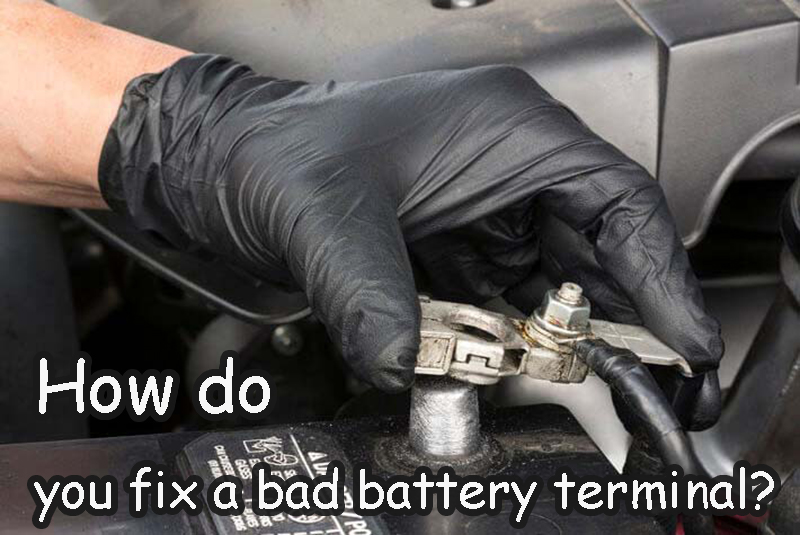
Increasing the diameter helps you clamp the battery better, meaning there will be no room for loose connections. Adding battery terminal shims to your battery is relatively easy - you'll need to spray the insides of the shims with anti-corrosion spray and then plug them on top of your battery terminals.You may be thinking to yourself: “How should I replace my battery terminals?”How to replace your battery terminals?
7. When should you replace battery terminals? How do you replace battery terminals?
Your battery terminals can indeed become weak and even break due to corrosion. You'll need to replace these terminals to power your devices. Now, replacing battery terminals is not a complicated process; it only requires you to clearly understand what you are doing. Here’s how to replace battery terminals:remove the bad terminals from the battery. Remember always to remove the negative terminal first, followed by the positive terminal.
Proceed to cut the bad battery terminals using a wire stripper. Strip just a little bit of the terminals to expose wires. It is important to note that after stripping these cables, it is advisable to ensure that the wires are not in contact with the battery's positive side. Also, ensure that no tools are touching the battery's positive side. After stripping the cables, take your new battery terminal clamps and insert the stripped part into the clamp.
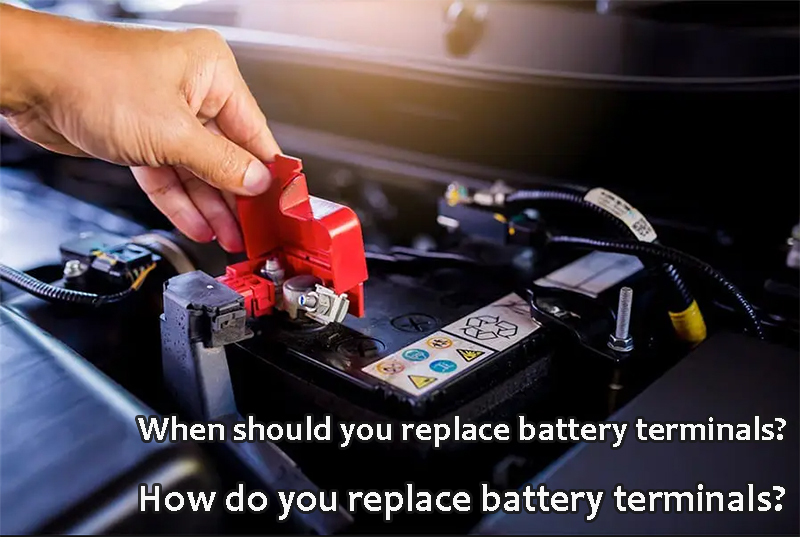
Finger-tight the bolts on the new clamps to secure the cables, and then tighten the bolts using a wrench for a more secure grasp. Use a wire brush to remove any corrosion from the new terminals. After that, connect the battery's positive terminal first, tighten the clamp, and then connect the negative terminal afterward. Cover your battery terminals (especially the positive side) using a plastic or rubber cover.
8.How much does it cost to replace a battery terminal?
Replacing a battery terminal is an inexpensive activity that should not cost you more than $20 (assuming that you are replacing the terminals yourself).
9.In summary
Battery terminals are vital components that help you power devices connected to a circuit. Most battery terminals are color-coded; red for the positive side and black for the negative side. When connecting your battery to a charger, connect the positive terminal first, followed by the negative. You can tell if your battery has loose terminals - the devices connected to that circuit will not receive power effectively.
They may even fail to start. You can repair bad terminals by removing any battery corrosion from them. You can also repair them by adding shims on the battery terminals. Replacing bad battery terminals is not a complex and expensive process. It'll cost you less than $20 to replace bad battery terminals.